


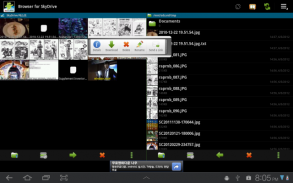









Browser for OneDrive(SkyDrive)

Deskripsi Browser for OneDrive(SkyDrive)
== Store 7 GB in SkyDrive/OneDrive from Your Android Device ==
This is a Android SkyDrive/OneDrive client.
It is not a viewer. support to manage files on SkyDrive.
Microsoft’s SkyDrive service is a nice chunk of cloud storage—7 GB, to be exact. Now you can view, download, and send your files in SkyDrive from your Android phone with Browser for SkyDrive.
You can download and upload and browsing the SkyDrive.
< Supported >
* Safety Login - It is done through the Microsoft's Live web site so we never know your email or password.
* multi-selection
* Upload / Download - Background or Interactive
* Auto upload of photo
* Create folder
* Send a Link
* Dual-pane
* Thumbnails View(Grid view)
* Share to - by other APPs (like Gallery)
* Shared folder browsing (Read and download only)
* Below functions are not supported SkyDrive API.
- Mesh service(Sync folder).
- Group Folder
- Upload Audio files
Refer this -http://msdn.microsoft.com/en-us/library/live/hh826545#fileformats< Usage >
1. first time, you need to login from Menu.
2. after you login, you can access SkyDrive.
3. If you don't want to use SkyDrive anymore. You should logout it.
Please read, How to use the buttons.http://soulmovie.tistory.com/4Are you Dropbox user?
https://play.google.com/store/apps/details?id=com.bolero.dropboxbrowser
**=======**
If you need a new feature, please mail me.
I will try to implement your needs ^^
---- Translation Project ------
Give your hand to localize 'Browser for SkyDrive'
Translate 'Browser for SkyDrive'in your language. It would be helpful to people all over the world.
If you want to join to the 'Browser for SkyDrive' Translation Project, please mail me(mbyn33@gmail.com) to get the permission to access the filesToko == 7 GB di SkyDrive / OneDrive dari Perangkat Android Anda ==
Ini adalah Android SkyDrive / OneDrive klien.
Ini bukan pemirsa. dukungan untuk mengelola file di SkyDrive.
Layanan Microsoft SkyDrive adalah sepotong baik cloud storage-7 GB, tepatnya. Sekarang Anda dapat melihat, mengunduh, dan mengirim file Anda di SkyDrive dari ponsel Android Anda dengan Browser untuk SkyDrive.
Anda dapat men-download dan meng-upload dan browsing SkyDrive.
* Keselamatan Login - Hal ini dilakukan melalui situs web Microsoft Live sehingga kita tidak pernah tahu email atau sandi Anda.
* Multi-seleksi
* Upload / Download - Background atau interaktif
* Meng-upload foto dari Auto
* Buat folder
* Kirim Link a
* Dual-pane
* Thumbnail View (Grid tampilan)
* Berbagi ke - oleh aplikasi lain (seperti Gallery)
* Bersama folder browsing (Baca dan download saja)
* Di bawah fungsi tidak didukung SkyDrive API.
- Layanan Mesh (folder Sync).
- Grup Folder
- Files Upload Audio
Lihat ini -http://msdn.microsoft.com/en-us/library/live/hh826545# fileformats
1. Pertama kalinya, Anda perlu login dari Menu.
2. Setelah Anda login, Anda dapat mengakses SkyDrive.
3. Jika Anda tidak ingin menggunakan SkyDrive lagi. Anda harus logout itu.
Silakan baca, Cara menggunakan tombol.http://soulmovie.tistory.com/4Apakah Anda Dropbox pengguna?
https://play.google.com/store/apps/details?id=com.bolero.dropboxbrowser
======= ** **
Jika Anda membutuhkan fitur baru, silahkan mail saya.
Saya akan mencoba untuk menerapkan kebutuhan Anda ^ ^
---- Translation Project ------
Berikan tangan Anda untuk melokalisasi 'Browser untuk SkyDrive'
Menerjemahkan 'Browser untuk SkyDrive'in bahasa Anda. Ini akan sangat membantu untuk orang di seluruh dunia.
Jika Anda ingin bergabung dengan 'Browser untuk SkyDrive' Translation Project, silahkan mail saya (mbyn33@gmail.com) untuk mendapatkan izin untuk mengakses file























